Process View Interface Training - ProcessView
TC-225

The Process Visualization and Operation Software Training module offers a combination of theoretical information and hands-on exercises on ProcessView supervision software available at Smar SYSTEM302 solution.
The participant will able to
- Apply the software strucutre and available tools for client/server OPC communication, synoptic screens animation, alarm and trend database configuration
- Create alarm and trend reports
- Use active X and advanced services to support control system supervision
Topics
- ProcessView supervision system architecture - ProjectWorX32
- GraphWorX32 – process screens configuration and maintenance
- Display screens creation
- Local variables
- Pop-up windows
- Layers and templates applications
- Practices
- TrendWorX32 – registers configuration
- Historic register configuration
- Group database configuration
- Group configuration
- Tags configuration
- Trend viewer application – active X
- Reports and historic/event configuration
- Practices
- Historic register configuration
- AlarmWorX32 – alarm configuration
- Alarm data server creation
- Alarm configuration
- Areas configuration
- Alarm tags configuration
- Activating alarm configuration
- Alarm viewer applications – active X
- Alarm logger configuration
- Access/SQL (MSDE) database
- Alarm report configuration
- Pratices
- Alarm data server creation
- Services and system general applications
- Local and global aliases
- Links association
- Global alias configuration
- Database activation
- Practices
- Security lab application
- Default group edition
- New system groups and users
- Rights definition
- Operation mode
- Practices
- License level
- License monitor
- Screen manager – process screens distribution/visualization
- Practices
- Process tray – system initialization
- Practices
- GenBroker – distributed communication application (client/server)
- Communication types - DCON, TCP/IP and SOAP/XML
- GenBroker configuration
- GenBroker activation
- Preactices
- Data works
- Server redundancy aspects
- OPC server redundancy configuration – communication server
- Logger redundancy configuration
- Practices
- Local and global aliases
Pre-requisite
Knowledge of industrial automation and computers (Windows environment)
Program length
32 hours (4 working days)